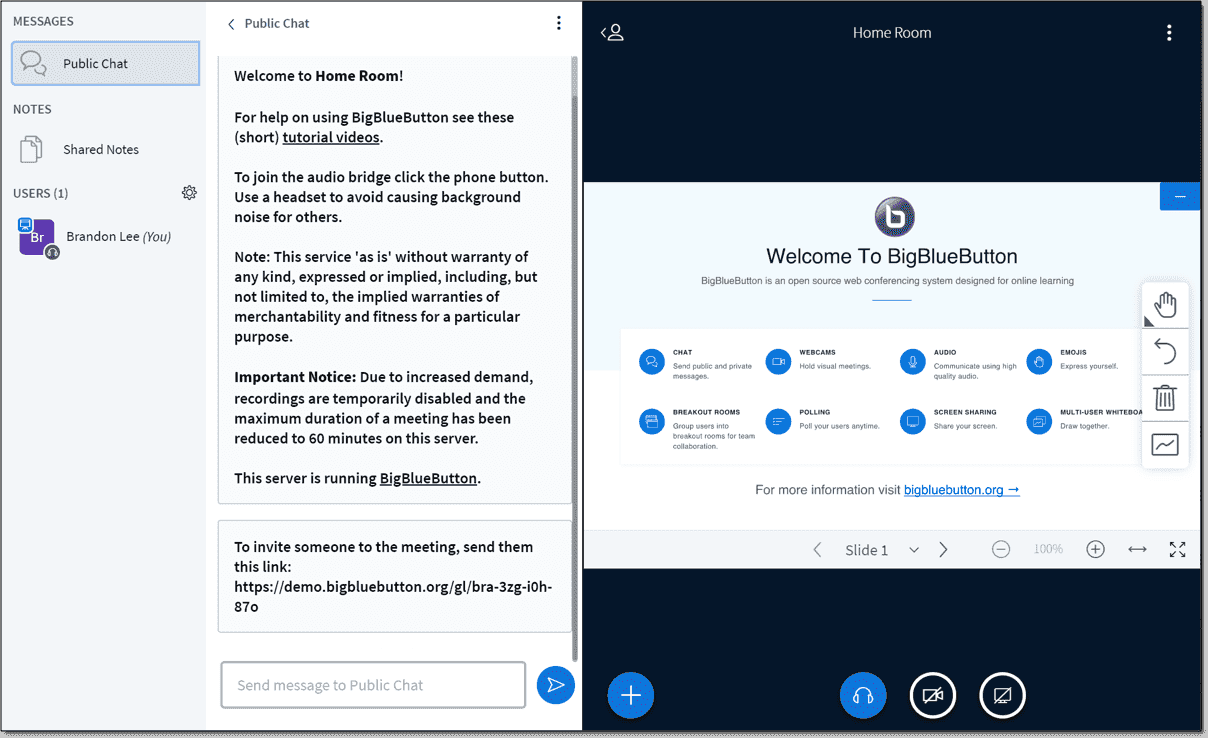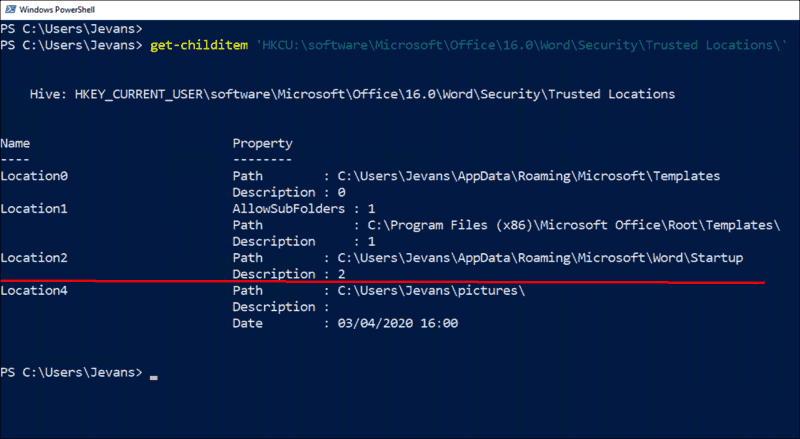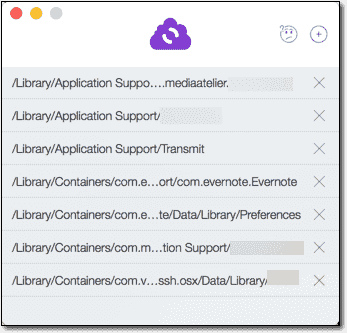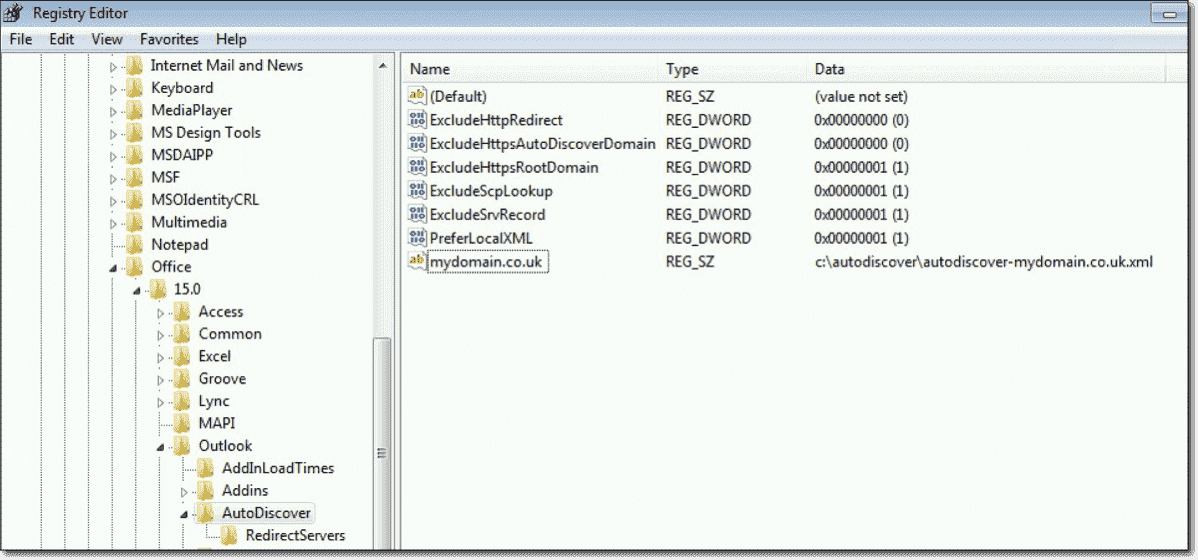Do you get stomach ache whenever you think about the complaints you will hear from your colleagues after upgrading to Microsoft Office 2007? I think the new Office user interface is really great! But I am sure you also have these people in your organization who hate any kind of change. And this change is really big! There are two Office add-ins that might be of help to your stomach problem. One is Classic Menu for Office 2007 and the other goes for the name "Toolbar Toggle".
- Perplexity on 4sysops: New AI model with integrated online search - Wed, Apr 3 2024
- LLM reliability – New AI models on 4sysops - Mon, Mar 18 2024
- Assign an IPv6 address to an EC2 instance and configure components with a bash script - Wed, Mar 13 2024
 Both tools are quite similar. They allow you to work with Office 2007 using the menus and toolbars of Office 2003. However, they don't remove the new interface completely. They just add the Office 2003 user interface. Toolbar Toogle Lite and Classic Menu for Office 2007 add another tab with the new UI.
Both tools are quite similar. They allow you to work with Office 2007 using the menus and toolbars of Office 2003. However, they don't remove the new interface completely. They just add the Office 2003 user interface. Toolbar Toogle Lite and Classic Menu for Office 2007 add another tab with the new UI.
 The standard version of Toolbar Toggle displays the old interface below the new one which occupies more space as with the tab solution. But you can fade out the Office 2007 toolbar with Ctrl+F1 thereby enlarging the writing area. The main difference between Classic Menu and Toggle Toolbar is that the latter doesn't work with Access. Both tools support Powerpoint, Excel and Word. If you don't work with an English Office 2007, you might prefer Classic Menu because it supports French, German, Italian, Spanish, Portuguese, Japanese, and Chinese.
The standard version of Toolbar Toggle displays the old interface below the new one which occupies more space as with the tab solution. But you can fade out the Office 2007 toolbar with Ctrl+F1 thereby enlarging the writing area. The main difference between Classic Menu and Toggle Toolbar is that the latter doesn't work with Access. Both tools support Powerpoint, Excel and Word. If you don't work with an English Office 2007, you might prefer Classic Menu because it supports French, German, Italian, Spanish, Portuguese, Japanese, and Chinese.
 Your users will still be faced with a new interface with both solutions. So you probably will get complaints from some users after deploying Office 2007, anyway. However, it gives them the chance to check out Office 2007 in a free minute. You might also consider installing it on your own PC. This way, you are able to help users if they have questions about Office 2003.
Your users will still be faced with a new interface with both solutions. So you probably will get complaints from some users after deploying Office 2007, anyway. However, it gives them the chance to check out Office 2007 in a free minute. You might also consider installing it on your own PC. This way, you are able to help users if they have questions about Office 2003.
Subscribe to 4sysops newsletter!
A single user license for Toolbar Toggle costs $19.95. You can get Classing Menu for Office 2007 for $29.95. Both tools have special volume licensing prices. Classic Menu offers versions for single Office products. If you think that this is too expensive, you might have a look at Microsoft's interactive command reference guide for Office 2007. It also helps Office users to become used to the new user interface.
IT Administration News
- Why You Shouldn’t Upgrade to Ubuntu 24.04 LTS Yet – OMG! Ubuntu
- GitHub Actions – Deployment views across environments (GA) – The GitHub Blog
- Microsoft is reportedly making security improvements its current top priority at the company – Neowin
- Zuckerberg: It will take Meta years to make money from generative AI – The Verge
- Canonical Releases Ubuntu 24.04 LTS With Lifetime Support for .NET 8 – Thurrott.com
Join our IT community and read articles without ads!
Do you want to write for 4sysops? We are looking for new authors.