X-Plane 11/10 Lockheed Have Blue V0
 The Lockheed Have Blue was a twin-engine, single-seat proof of concept aircraft that demonstrated the ability to evade radar detection.
The Lockheed Have Blue was a twin-engine, single-seat proof of concept aircraft that demonstrated the ability to evade radar detection.
- Download hits
- 2.1K
- Compatibility
- X-Plane 10.10+
- Filename
- Lockheed Have Blue.zip
- File size
- 519.72 KB
- Virus Scan
- Scanned 1 days ago (clean)
- Access to file
- Free (Freeware)
- Content Rating
- Everyone
The Lockheed Have Blue was a twin-engine, single-seat proof of concept aircraft that demonstrated the ability to evade radar detection.

Screenshot of Lockheed Have Blue in flight.
Two aircraft were built, and they were tested at Groom Lake (Area 51). The first aircraft (HB1001) was flown on December 1st, 1977. Flight tests of the first aircraft went according to plan until May 4th, 1978, when HB1001 crashed. The second aircraft (HB1002) was first flown on July 20th, 1978. Lessons learned from HB 1001 were incorporated into HB1002, including rebuilding the aft fuselage. HB1002 also featured an all grey livery, rather than camouflage as seen on HB1001. HB1002 crashed on July 11th, 1979.
The Have Blue program preceded Senior Trend, or the F-117 Nighthawk.
The aircraft modeled here is HB1001 (the only real differences from HB1002 being the instrument probe and livery), and was made in Plane Maker 10.10b4, and was tested in XP10.10b4.
There are four liveries included:
- Default/Desert Camouflage 1: the livery that HB1001 wore for the flight test program.
- Desert Camouflage 2: An alternate camouflage. Not sure if it was ever used on an actual aircraft, but, in addition to the first camouflage, I found a drawing of Have Blue in this camouflage.
- Unpainted (All White): Basically a paint kit.
- Test Stand (All Black): Also basically a paint kit (this time in black rather than white), but Have Blue also appeared in a livery similar to this testing on a stand at Groom Lake.
The panel is similar to the one in my F-117, but modified for use in HB1001.
This is my second aircraft for the .org, after my F-117 Nighthawk. Sorry about the low texture resolution.

View from the cockpit of Lockheed Have Blue on runway.
The archive Lockheed Have Blue.zip has 19 files and directories contained within it.
File Contents
This list displays the first 500 files in the package. If the package has more, you will need to download it to view them.
| Filename/Directory | File Date | File Size |
|---|---|---|
| Lockheed Have Blue | 07.27.12 | 0 B |
| Have Blue Tail.afl | 07.14.12 | 25.21 kB |
| Have Blue Wing.afl | 07.17.12 | 25.21 kB |
| Have Blue.acf | 07.27.12 | 2.00 MB |
| Have Blue_icon.png | 07.27.12 | 41.26 kB |
| Have Blue_paint.png | 07.27.12 | 67.20 kB |
| liveries | 07.27.12 | 0 B |
| Desert Camouflage 1 | 07.27.12 | 0 B |
| Have Blue_paint.png | 07.27.12 | 67.20 kB |
| Desert Camouflage 2 | 07.27.12 | 0 B |
| Have Blue_paint.png | 07.27.12 | 57.09 kB |
| Thumbs.db | 07.27.12 | 6.00 kB |
| Test Stand (All Black) | 07.26.12 | 0 B |
| Have Blue_paint.png | 07.26.12 | 24.54 kB |
| Unpainted (All White) | 07.26.12 | 0 B |
| Have Blue_paint.png | 07.26.12 | 31.26 kB |
| Thumbs.db | 07.26.12 | 5.00 kB |
| flyawaysimulation.txt | 10.29.13 | 959 B |
| Go to Fly Away Simulation.url | 01.22.16 | 52 B |
Installation Instructions
Most of the freeware add-on aircraft and scenery packages in our file library come with easy installation instructions which you can read above in the file description. For further installation help, please see our Flight School for our full range of tutorials or view the README file contained within the download. If in doubt, you may also ask a question or view existing answers in our dedicated Q&A forum.









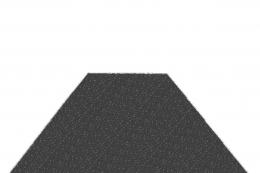
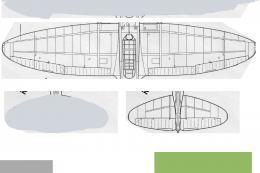


0 comments
Leave a Response